The Top 5 when you’re new to Google AdWords and Campaign Settings
Marketers, PPC sellers, and Campaign Managers tend to write articles that are too many insights and are hard to understand for all types of businesses. The different types of clients like:
- Start-ups
- Established businesses that want to accelerate
- Well-established companies
- Online only business – tangible, intangible products or white label products
- Local or global businesses
All of these sectors are in need to have a brand exposure and to have more online sales regardless if they are selling a product or service. Let’s assume you already mastered your keywords and the sales funnel on your site or landing page.
Google’s general setup is not as beneficial as you might believe. Let us have a look at the settings you might want to change to your preference. Nearly all skilled paid search marketers fully understand the campaign settings in Google AdWords. On the other hand, the possibilities in the settings usually stay undetected by inexperienced advertisers.
Creativ digital is a Certified Google Partner. Whenever you feel that this is too much for you, let us help you by contacting us at any time. 1300 055 867
Just knowing these configurations and the significance easily can save you or the paid advertiser thousands of dollars. This article will explain 5 of the most important settings in Google Adwords campaigns.
#1. Use “Search Network only” for the start
The Google advised option is “Search Network with Display” to reach the most customers.
In first, when setting up your own Google AdWords campaign, check “Search Network only” (Google search and search partners), especially, when you’re a newbie in AdWords advertising, and not familiar with the “Google Display Network”. If not, having made the right adjustments, which fits your campaign the “Google Display Network” will train your budget very fast.
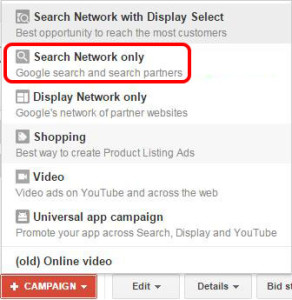
# 2. Select “All Features -…..”
Direct after selecting “Search Network Only” you’ll notice an option “Standard” and “All features.”
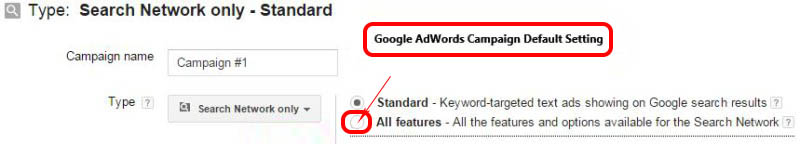
We recommend selecting “All features” because “Standard” would limit your additional options while doing a campaign setup to 3 out of 7 with “All features”.
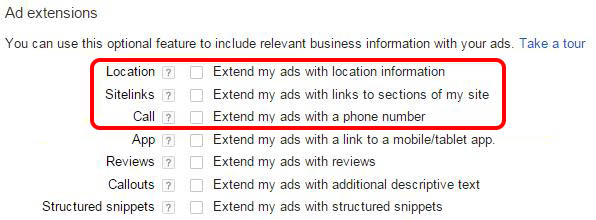
Click on the link if you like to read more about Improving your Ad Rank explained by Google. Not selecting “All features” would make you miss out on four “Advanced settings.”
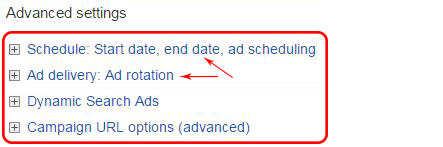
“Schedule” and “Ad delivery” are very important, they will give you the possibility to run your ad at specific times and days, and determine which ad in your ad group should show (when you have multiple ads) all these information will give you cross-references when running additional or new campaigns.
# 3. “Location Options (Advanced)” are more Essential?
Especially newbies may overlook this option while setting up new campaigns, not knowing how relevant this might be. Nobody is advertising to customers that are not within their local area, of course, online sells are shipped, but in general, you advertise first of all local within your target audience. Be aware that this option is not displayed expanded.
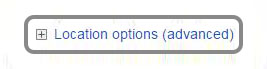
Advanced might be a wrong explanation because location settings should rather be essential. Google AdWords in standard settings has a wide reach similar with the broadest approach, this might bring many clicks but not necessarily be your target audience or within your local area.
Please click the + to expand the view and educate yourself about the options being displayed.
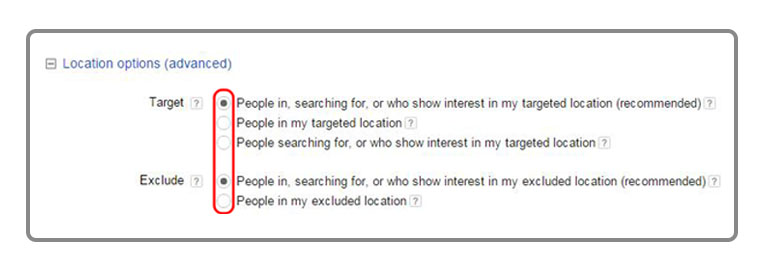
Read about Google’s “Target” & “Exclude” options carefully while thinking of your specific target audience. Select your options wisely; leaving it at standard settings could be way too broad for most of the advertisers depending on their aims.
If you wish not to receive clicks from outside of specific location, we recommend you to choose:
“People in my targeted location.”
To not explain all the scenarios, whether or not the location settings may suit for your specific situation, this is to show up how Google AdWords default settings are maybe too broad for everyone’s need and not expanding this option will maybe leave you behind with hundreds of dollars wasted until you finally realise this via statistics or analysis.
If you’re buying paid Ads via Bing the standard settings are almost the same as mentioned in this post.
#4. Check out “Ad delivery: Ad rotation”

AdWords starters are likely to overlook “Ad delivery: Ad rotation” and same like the previous option, Google does not present this selection expanded.
Paid advertisers and professionals that are into PPC for quite a while, will agree with us that the standard settings are most likely not for the vast majority, tick the + to expand the view.
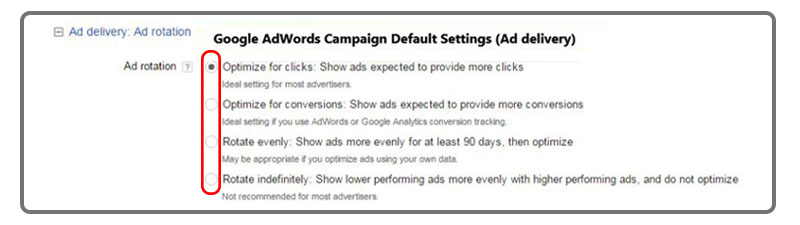
Google’s standard setting is: “Optimize for clicks” : Show ads expected to provide more clicks” and under it says: “ideal setting for most advertisers.”
Google’s explaining, what these options are for you’ll find here: Ad rotation settings or: Using ad rotation and frequency capping.
Remember, clicks are not the primary target, as we want to be specific in our campaigns. So most professional advertisers will choose a different option, and we recommend you to do this as well.
You might like to test your campaign with “Rotate indefinitely.” This option will let you cross identify which of your messages within a campaign drives clicks, conversions, actions, leads or opportunities.
“Rotate indefinitely” is one of those settings that will give you the possibility to run the most effective testing of your campaign and therefore, most selected by advertisers.
“Optimize for conversions” is another setting we use very often, for e.g. when we have data and know what message drives the highest conversion or after we actively tested messages. However keep your campaign goals in mind and be aware of your options and how ads are served.
#5. Google AdWords “Include search partners”
Google’s default settings, reaches out to “Google Search Network and “Include search partners”
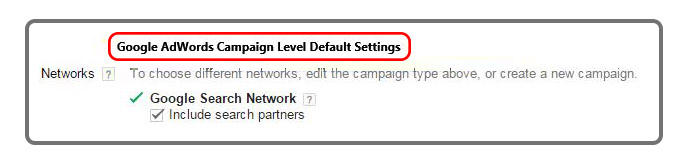
You’ll maybe ask who are the “Search Partners” – Google’s answers this as follows:
“Sites in the Search Network that partner with Google to show ads such as:
- Search partners extend the reach of Search ads to hundreds of non-Google websites, as well as Google Maps, YouTube, and other Google sites.
- On our search partners, your ads can appear on search results pages, on-site directory pages, or on other pages related to a person’s search.
- With Shopping campaigns, your Product Listing Ads can appear on search partner sites that display and link to products for sale.
- Search partners are included within Search Network campaigns by default, but you can choose not to show your ads on search partners by deselecting the “Include search partners” checkbox as you create a campaign.
- When you deselect “Include search partners,” your ads are eligible to show on Google Search and Shopping only.
- The clickthrough rate (CTR) for ads on search partner sites doesn’t impact your Quality Score on Google.com.
About the Google Search Network”
Google is not specific about search partners and they might be varying over time, so if the Google’s answer does not fully satisfy you and you’d like to read more, we can suggest you read this article or this article. All in all, it’s in your hand what you choose and you might give it a shot to try different ways, in general, we mostly keep the default settings including the search partners.
Google Adwords Summary
Keep in mind that those 5 settings are just a few of the settings within Google AdWords and nobody is denying that to get a broad overview is difficult. Professional PPC Campaign advertiser, like Creativ Digital understands all options, but it’s clear that novice marketers can simply overlook all options and unfortunately, this might cost your budget without having results.
Google has various help, aside you can contact us at any time to get professional help.
Become Conscientious: Research and Gather Information
We recommend new AdWords users, PPC campaign managers or paid advertisers to gather information and take their time to educate their self’s. It’s crucial to understand how to achieve the most out of your campaign with minimum on loses to gather a high conversion rate. There are many professional sources for reading in the net like Search Engine Land, PPC Hero, Search Engine Journal and Search Engine Watch.
Contact us at any time or check out our start offer for your professional PPC campaign:
Phone: 1300 055 867 – Contact



